How to Guides: Menu Manager
Improve Your SEO Strategy
Our new Menu Manager feature enhances your site’s navigation, improving user experience and supporting your SEO strategy. This feature works hand-in-hand with your page structure to create intuitive menus. By guiding users through a clear information funnel, menus focus attention on specific sections of your site, helping users progress logically from discovery to action, such as signing up or engaging with your brand.
How Menus Enhance Navigation and SEO
User-Focused Navigation:
- Our automatic menus are designed to use your page structure efficiently, guiding users to specific sections of your site while minimising distractions. This option (detailed in the menu management section) helps create an intuitive navigation experience.
- This structure guides users towards content that is more likely to encourage registration.
Content Clusters for SEO:
- Each section of your site can be organised as a content cluster, with related pages linked together through the menu system.
- This approach helps search engines understand the relationships between pages, improving rankings for both individual pages and the overall section.
- Search engines can drive traffic directly to deeper pages in the cluster, where menus then guide users towards key actions.
Types of Menus
Navigation Menus: Located in the header, these guide users through main sections of your site.
Footer Menus: Located at the bottom of pages, offering additional navigation options.
Menu Management Options
Automatic Mode: Menus are automatically managed based on the page hierarchy. This keeps your navigation aligned with your site structure.
- Adapts menus based on your page structure:
- Pages without sub-pages: Show links to related pages at the same level.
- Pages with sub-pages: Display links to direct sub-pages, narrowing the user’s focus.
- Ensures users see relevant content as they navigate your site.
- Allows you to adjust item positions and add custom links if needed.
Manual Mode: Gives you full control to create custom menus for specific user journeys or campaigns.
Note: After making changes to your page structure, you may need to refresh your menus to reflect these updates.
Types of Menu Items
Our Menu Manager offers four main types of menu items:
- Page Links: Connect to internal pages, guiding users through your content.
- External Links: Link to approved outside resources.
- Resource Links: Provide quick access to actions like login or signup.
- Dynamic Links: Automatically add pages matching a pattern (e.g., /uk/*), helping menus grow with your content.
Using these menu items effectively can improve user experience, support SEO, and guide visitors to important areas of your site. Improve your SEO strategy now.
How To Implement Menus
For Automatic Menus:
- Enter the Menu Manager section.
- Enable the automatic menus.
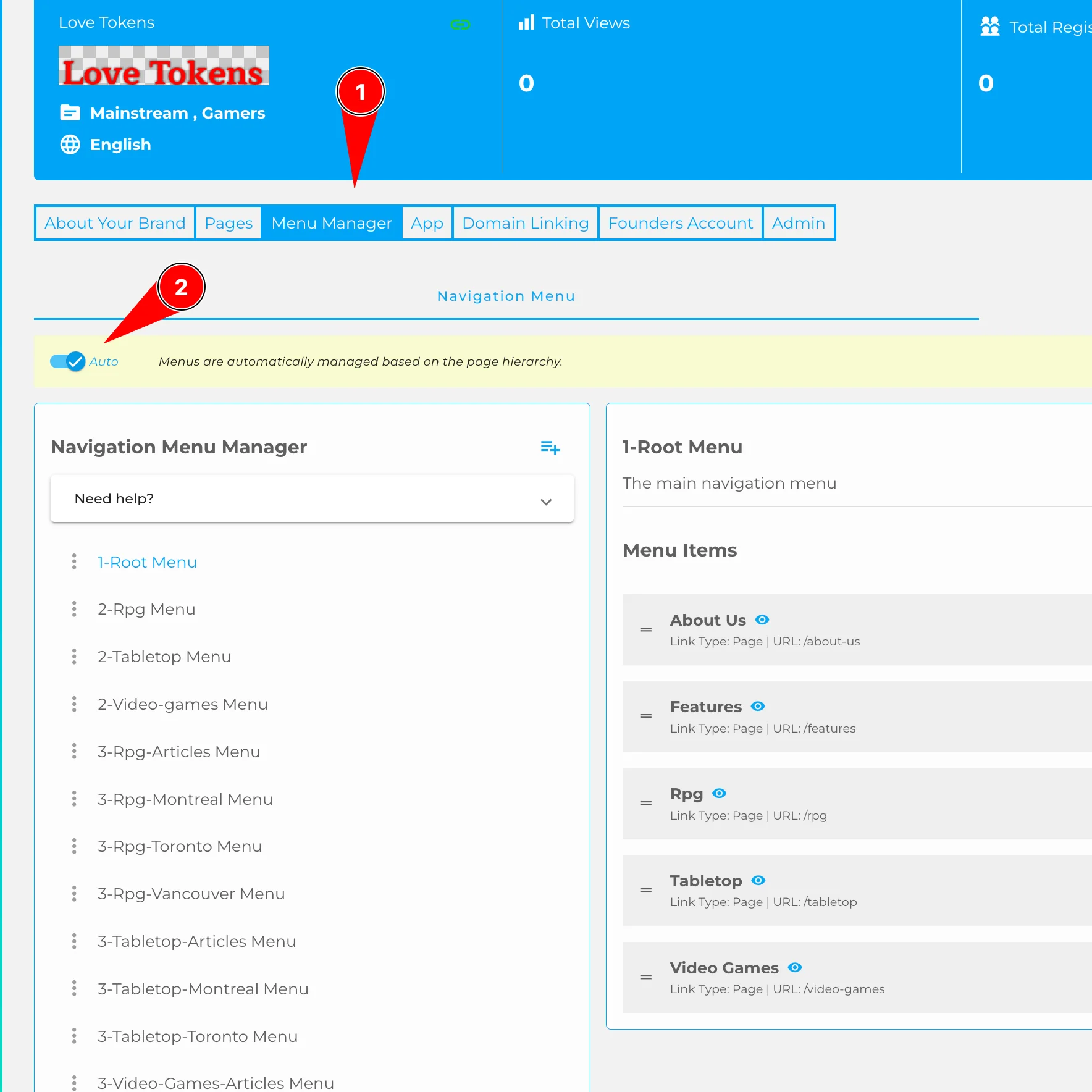
- Navigate to the Pages section.
- Make sure the Pages Menu is set to being visible.
- You’ll see under auto menu that the system will auto-assign a menu to the page following the auto menu rules.
- Anytime you add new pages to your brand, you will need to regenerate the menus. This can be done here.
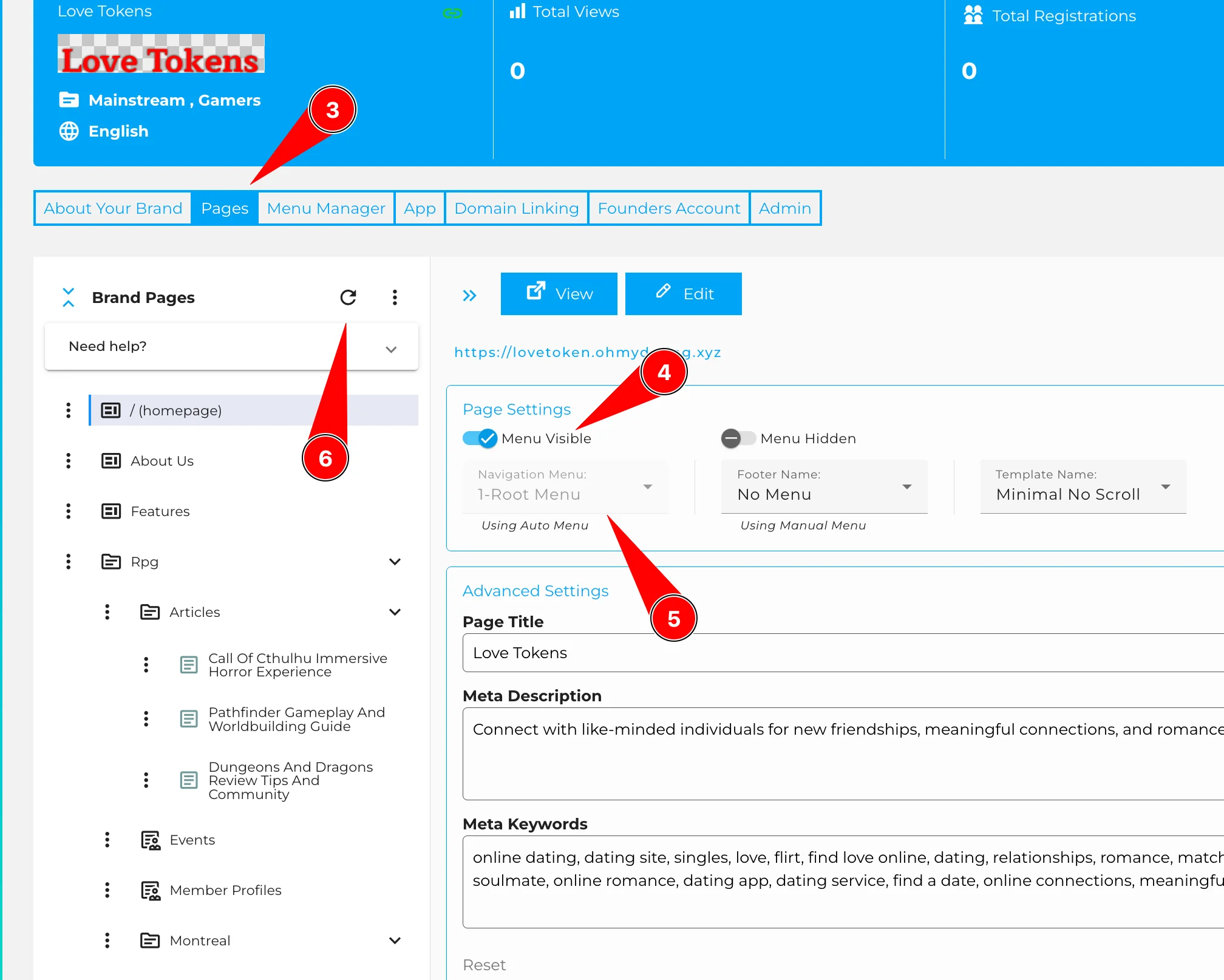
For Manual Menus:
- Uncheck “Auto Menus” to switch to manual menu management.
- Add a new menu or reuse an existing one. Note that menus created under auto mode will remain and can be modified or deleted.
- Add desired menu items to each menu.
- View existing menus by clicking on them. This will display the menu items within each menu.
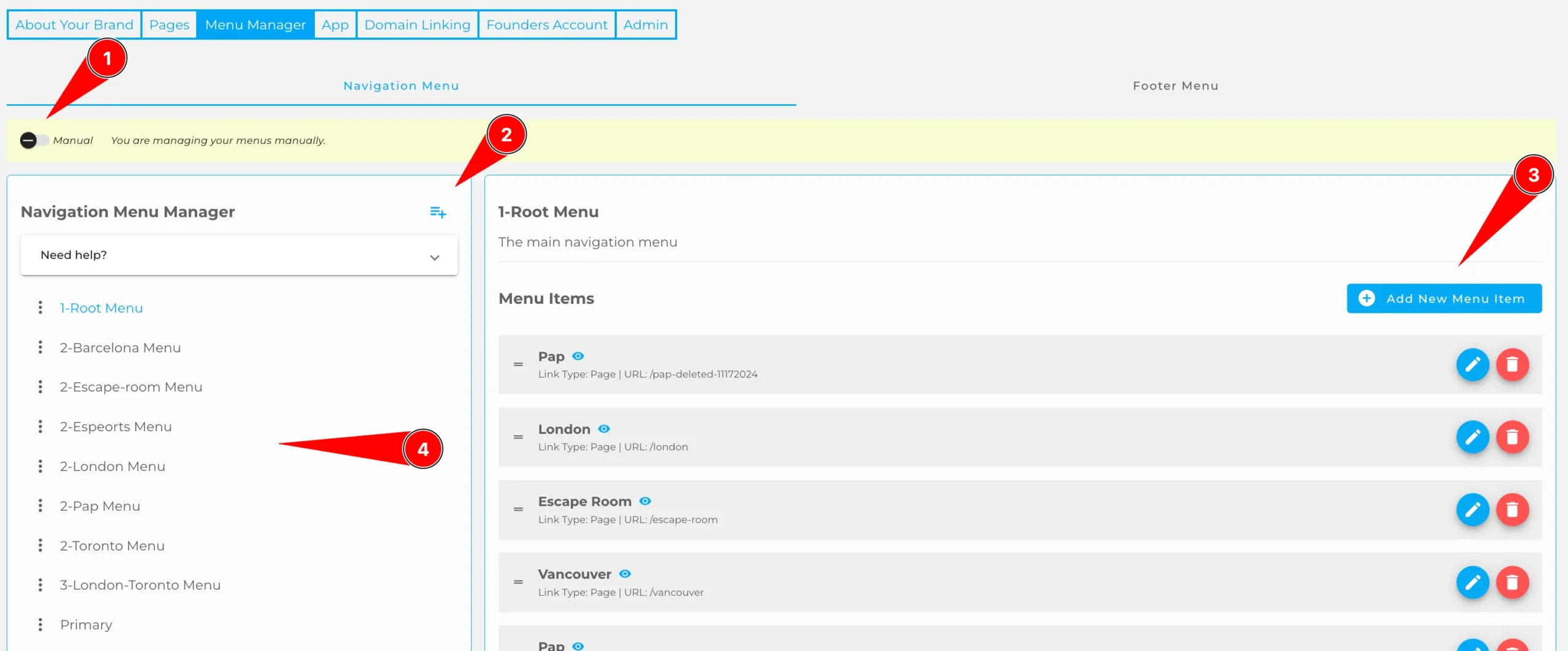
5. Switch back to the Pages section.
6. Assign your new menu to the relevant pages.
7. If menus are not appearing on pages, refresh your pages to ensure all menus are properly added.
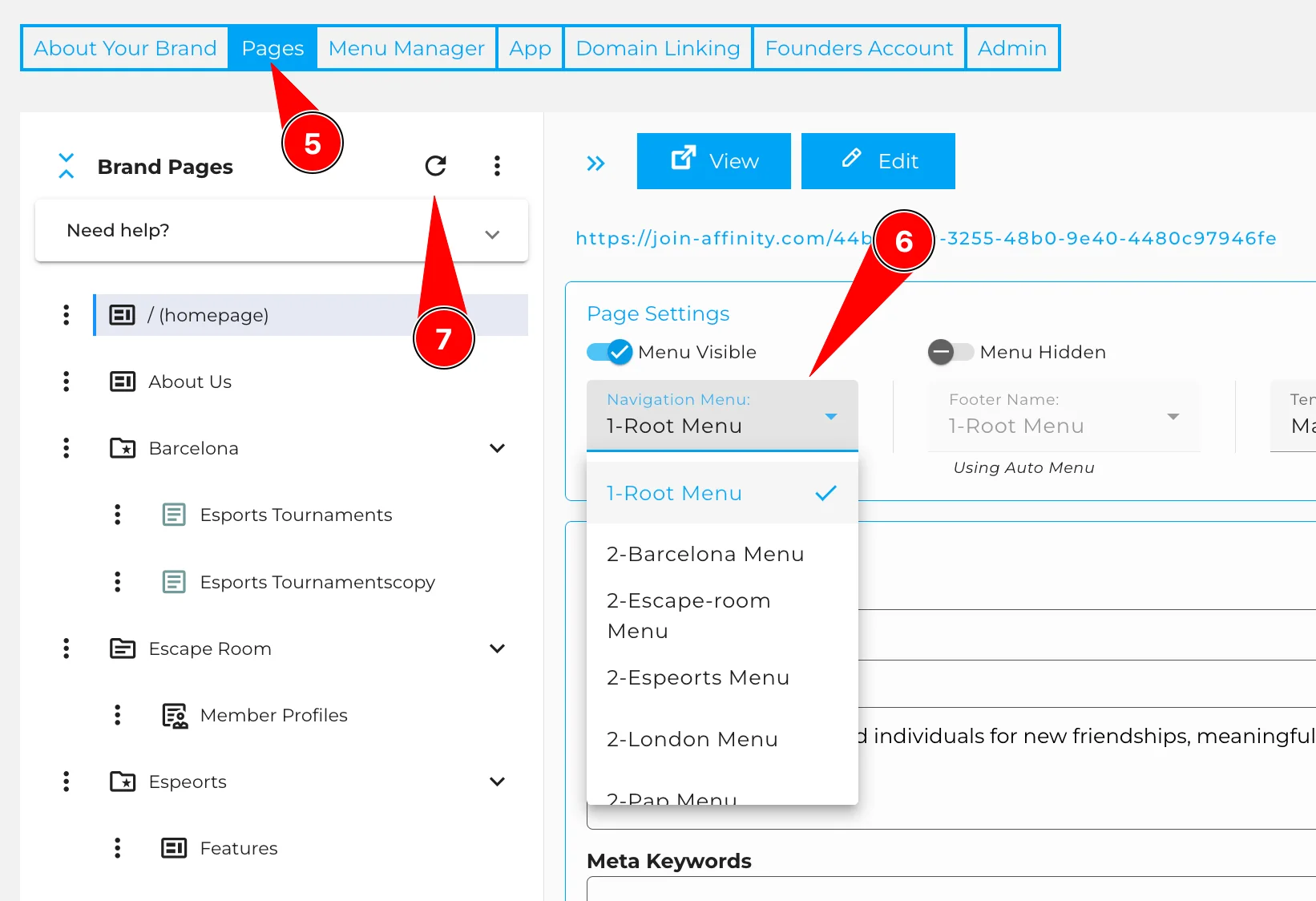
Let the Menu Manager do the heavy lifting, helping you build intuitive, SEO-friendly navigation that delivers results while maintaining the flexibility to remove menus where absolute focus is required. Improve your SEO strategy now.
Please reach out to our team for further help with the Menu Manager or any other stage of setting up your brand. For help with Page Hierarchies, you will find this here.



